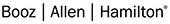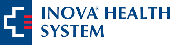Intellectual Point Announces GI Bill® Approval
Intellectual Point Announces GI Bill® Approval Intellectual Point, a leading provider of IT training and certification programs, is proud to announce its Virginia State Approving Agency

Don’t let cost keep you from attaining your goals Intellectual Point offers financial assistance, WOI, scholarships, and manageable payment plans. We’re here to help you succeed. Register Now
Read More
Customized training Customized training doesn’t have to come with a big price tag. At Intellectual Point, we work with individuals and companies to develop courses for small and large groups. Our hands-on approach to education ensures you leave our training prepared for real-world scenarios and having received the best return on your investment. Register Now
Read More
Flexible Training Package Choose how you manage your annual training plan. Determine your discount based on the amount of training you purchase – the more you train, the more you save. Register Now
Read MoreIntellectual Point Announces GI Bill® Approval Intellectual Point, a leading provider of IT training and certification programs, is proud to announce its Virginia State Approving Agency
Revamped Course Schedule for 2024: Innovations and Returns at Intellectual Point By contributor Laurentino Rodrigues At Intellectual Point, we pride ourselves on being at the forefront
Red Ribbon Week – Red Ribbons have been a part of a national campaign since 1985 in response to the murder of special agent Enrique Camarena of
October: Cybersecurity Awareness Month By contributor Lyan Ware Pumpkin spice everything, cozy sweater weather, spooky movie reruns, and that crisp, lingering bonfire smell in the air
Robots and digital currency—you’re talking about science fiction, right?
“Alexa, what’s on my calendar today?” Many people think of Artificial Intelligence (AI) as a thing of the future, but in fact, it’s already a part of our everyday lives. From the Alexa and Google Home devices giving us the morning news and weather to the self-driving Tesla you share the road with, to the robots doing knee replacements and other surgeries in the operating room—we are surrounded by technology taking the place of human tasks.
Blockchain was originally designed for securing the exchange of digital currency but it continues to grow in popularity and is changing how we store and share information digitally.
Do you have a future in AI or Blockchain? At Intellectual Point we keep you informed on the latest technology trends, we provide the training and certification needed and we’ll help you excel in the career path you desire.
Empower Decision Makers with Responsible AI
Get Hands-On with Generative AI