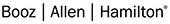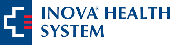Join Intellectual Point at TechNet Cyber 2025!
Intellectual Point Is Heading to AFCEA TechNet Cyber 2025 From May 6–8, 2025, we’ll be on-site in Baltimore, MD for one of the premier gatherings in cybersecurity,
Intellectual Point Is Heading to AFCEA TechNet Cyber 2025 From May 6–8, 2025, we’ll be on-site in Baltimore, MD for one of the premier gatherings in cybersecurity,
Celebrating Developers with Disabilities in Tech Developers with disabilities have been making significant contributions to the tech industry, breaking barriers, and inspiring others. Below are just a
Intellectual Point Honored with EC-Council’s 2024 ATC Circle of Excellence Award Sterling, Virginia — Intellectual Point, a leader in IT training and professional development, is proud to
Honoring Indigenous Innovators: Empowering Native Voices in Tech & Cybersecurity As we celebrate National Native American Heritage Month, we at Intellectual Point want to recognize the rich