Register For Class
|
No courses available at this time
|
What Our Customers Say - Based on over 600+ Reviews!
Our Top Customers

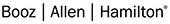




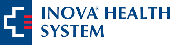






Training and Testing Partners



















