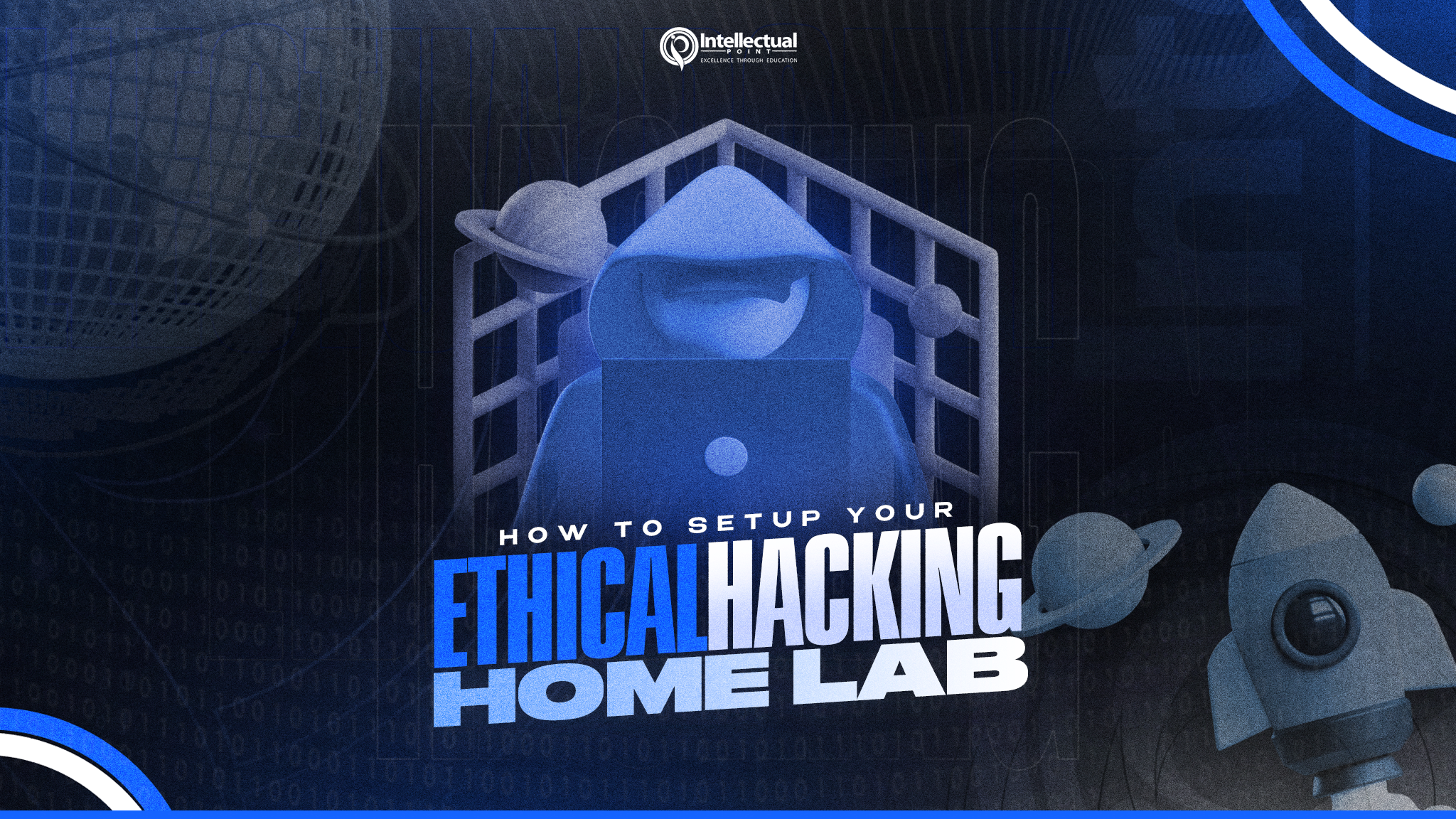
How to Setup Your Ethical Hacking Home Lab
By contributor Lyan Ware
Creating a virtual home lab for ethical hacking is a great way to develop your skills as a cybersecurity professional, especially those seeking Red/Blue Team roles. However, before you begin, it’s important to remember that ethical considerations should always be a priority. Below, I’ve provided a basic guide on how to setup your own virtual home lab.
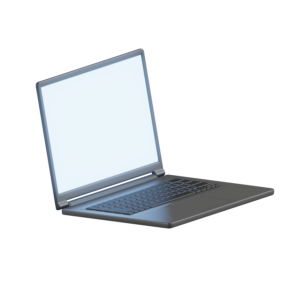
What you need to get started:
- 16G laptop
- Hacking Machine (Kali Linux)
- Vulnerable Machine (Vuln Hub)
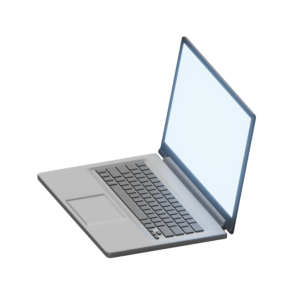
Ethical Hacking Lab Setup Step-By-Step:
1. Download and install Virtual Box and Virtual Box extension manager.
2. Download Kali Linux and a vulnerable machine.
- Kali Linux VirtualBox Images
- Kali Linux VirtualBox 64-Bit (OVA) or 32-Bit (OVA) – Check your computer’s properties by typing “mypc” into the search tool on your taskbar to verify which OVA works best for your operating system.
3. Download the Vulnerable Machine from Vuln Hub.
4. Import the OVA files.
5. Modify your network settings in VirtualBox to isolate the network.
- Right-click on your Kali Linux box and click on “Settings”.
- Go to “Network”.
- Under the “Adapter 1” tab, go to the drop-down menu for “Attached to” and select “Internal Network”.
- Choose a name for your network and type it into the “name” box.
- Repeat the above for your Vulnerable Machine to make sure both your VirtualBox and Vulnerable Machine are on the same network.
6. If it does not connect to the internet and automatically configure the DHCP, you can do a manual configuration by bringing up the Command Prompt (for Windows you can type “cmd” into the search on your taskbar)
- Type the command:
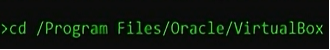
(cd /Program Files/Oracle/VirtualBox) and press “Enter” to locate your VirtualBox.
- Type:
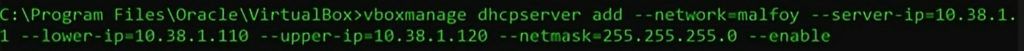
(vboxmanage dhcpserver add – -network=NAME OF YOUR NETWORK – -server- ip=10.11.1.1 – -lower – ip=10.11.1.120 – -upper – ip=10.11.1.150 – -netmask=255.255.255.0 – -enable)
- Press “enter”.
7. Go to your Kali Linux box in your Oracle VM VirtualBox Manager, right-click and go down to “Start”, then select “normal start”.
8. When the Kali Linux login comes up, type in the default login: Username and password are both “kali”.
9. Go to your Vulnerable Machine in your Oracle VM VirtualBox Manager, right-click and go down to “Start”, then select “normal start”.
10. Now you’re ready to hack in your own Virtual Home Lab!
Remember, the primary objective of creating a virtual hacking lab should be to learn and understand cybersecurity concepts, ethical hacking techniques, and how to protect systems from potential threats. Always use your knowledge and skills responsibly and respect the laws and privacy of others.
Do I need to learn coding to get into cybersecurity?
Is CyberPunk Becoming Reality?
Bug Bounty Hunting – Can this be your full-time job?
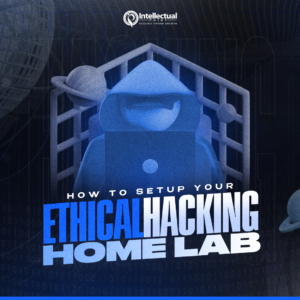


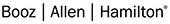




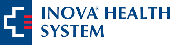
























Leave a Reply
You must be logged in to post a comment.