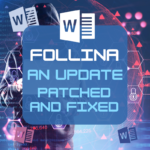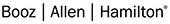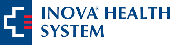Follina: An Update – Patched and fixed
The new Microsoft Word exploit discovered earlier this year that could secretly run malware on your computer was patched in June. This is an excellent example of what we call a Zero-Day Attack. The recently discovered vulnerability in MS Office dubbed “Follina” permits criminals into Word’s remote template feature and Microsoft Support Diagnostic Tool (MSDT) to inject computers with malware. Follina targets a vulnerability found with pre-made word templates that aren’t stored on a PC, but instead are downloaded from a remote server. It uses that feature to download an HTML file from the server when someone attempts to access an infected template. The HTML then runs on its own in the background, infecting the victims PC, and using a protocol to fetch and run code in PowerShell. The purpose of the code hasn’t been clearly identified, but once it is on the victim’s computer, it will copy files, and open zip files under an executable. This would allow for a wide variety of other malware to be installed. The malware could have a far-reaching impact and cannot automatically be detected by Windows Defender.
If you haven’t updated your Microsoft Office suite in a while, it might be time to make sure everything is running the most updated versions.

On a PC you should…
- Open any Office app, such as Word, and create a new document.
- Go to File > Account (or Office Account if you opened Outlook).
- Under Product Information, choose Update Options > Update Now.
- Close the “You’re up to date!” window after Office is done checking for and installing updates.
On a MAC you should…
- Open any Office app, such as Word, and create a new document.
- Go to Help > Check for Updates.
- Select > Update Now
- Close the “You’re up to date!” window after Office is done checking for and installing updates.
Good luck out there and stay safe!