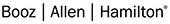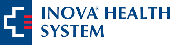Testing Center Tips at Intellectual Point!
Be sure to watch our Study Tip videos for helpful information. We are proud to help you get ready for the test. Once you are ready here are some helpful check-in tips:
- You will be required to check-in at the reception desk where you will present your two (2) forms of valid, original identification
- The testing center staff will verify your appointment time, identity, take your photo, and collect your signature on an electronic signature pad.
- The Testing Center Administrator will provide you with a locker and key to store all of your personal belongings after check-in. You may not bring any personal belongings into the testing room.
- Once check-in is complete you will either be asked to wait in the reception area or you will be escorted into the testing room.
- You will be admitted into the test room and assigned a testing station with a computer, mouse, and keyboard. The Testing Center Proctor will log you into the testing station and you will be ready to start the exam
- No additional material such as handheld calculators, pen and paper will be provided.
- The exam will have an onscreen standard function calculator available for use.